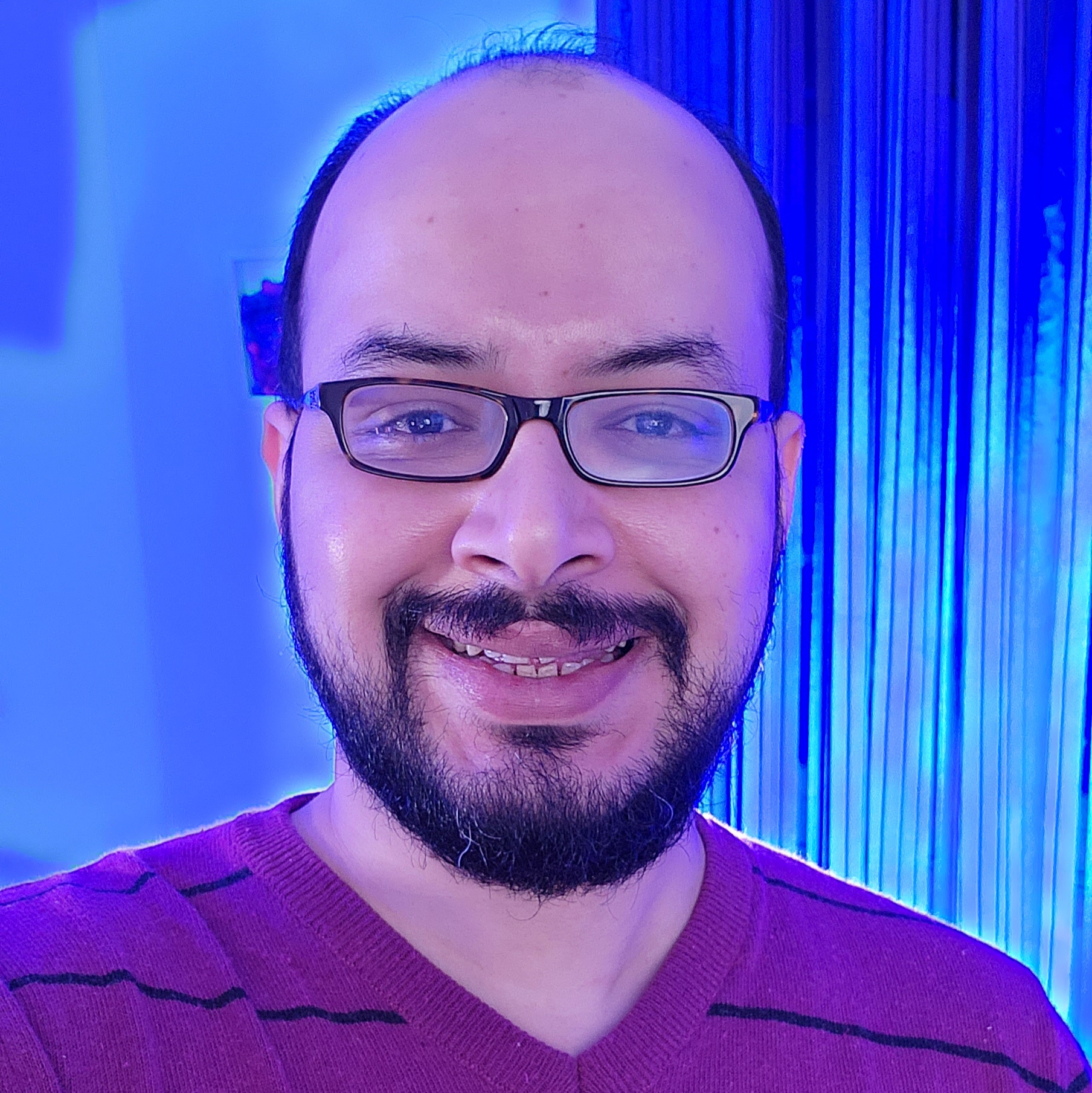Master CreateStudio in 6 Weeks!

About Me
I’m Ali, and I am a Motion Graphics Designer with over 5 years of experience in the industry. If you’re looking to create striking and captivating videos like a pro, you’re in the right place! In just six weeks, I will teach you everything you need to know about CreateStudio 4, from the basics to advanced techniques, helping you become an expert.
As one of the very first users of CreateStudio with early access, I have a unique understanding of how the software works. Through my personalized training, I’ll teach you my insider tips, tricks, and secrets so that you can make your videos stand out. Whether you’re just starting or have some experience, my lessons are tailored to your unique needs and experience level.
While my training covers CreateStudio in-depth, that’s just the beginning. I’ll also teach you about effective scriptwriting, storyboarding, and how to record your voice-over to breathe life into your videos. My approach to teaching is very hands-on, practical, and supportive, and I’m always here to help you every step of the way.
You can’t find these skills in just any tutorial on the internet; that’s why my 1-on-1 private training is the perfect solution for anyone passionate and committed to mastering their video-making skills. Whether you’re a freelancer, entrepreneur, marketer, content creator, or just looking to up your video game, I am here to help you unleash your full potential.
By the end of the six weeks, you will become an expert in the software, and master the fundamentals of making compelling videos that inspire, entertain, inform, and make an impact. So, if you’re ready to invest in yourself and grow as a professional, schedule your call today, and let’s get started!
Easily Create Engaging Videos Like This!
What trainees say about my training
I strive to exceed your expectations.
My student’s satisfaction is a priority.
Kait Matthews
Darren Woodward
Mark Roehler
Alicia Smith

Learn From The Comfort of Your Home
Our private training will be held on a Zoom meeting call for 1-2hrs twice a week.
The training will be recorded and you’ll receive a replay after every session.
You’ll also be given tasks to work on and keep practicing during the training.
Level Up Your Video Creation Skills
Private Training Overview
In this training, you’ll learn everything about
CreateStudio including scriptwriting,
storyboarding, voiceover & creating a project
from start to finish.

Class 01 - CreateStudio 4 UI
Class 02 - Working With Preset Motion
Class 03 - Working With Custom Animation
Class 04 - Working With Masking
Class 05 - Working With Components
Class 06 - Working With Effects
Class 07 - Pre-Production Part 1
Class 08 - Pre-Production Part 2
Class 09 - Creating A Project Part 1
Class 10 - Creating A Project Part 2
Class 11 - Creating A Project Part 3
Class 12 - Creating A Project Part 4
Invest in Yourself & Start Creating Eye-Catchy Videos
PLATINUM
SAVE $200 FOR A LIMITED TIME. USUALLY $700- Everything About CS4
- 1 on 1 Private Training
- 12 Sessions (6 Weeks)
- 1-2Hrs Per Session
- Tailored To Your Needs
- Assignments/Tasks
- Replay of Your Sessions
- Create An Entire Project
- The Above Cost Is For 1 Person
SILVER
SAVE $150 FOR A LIMITED TIME. USALLY $600- Everything About CS4
- 1 On 1Private Training
- 10 Sessions (5 Weeks)
- 2Hrs Per Session
- Tailored To Your Needs
- Assignments/Tasks
- Replay of Your Sessions
- Create An Entire Project
- The Above Cost Is For 1 Person
Frequently Asked Questions
How many sessions and hours in total?
The number of sessions is 12 in 6 weeks, which is 2 sessions per week and each session will run for 1-2Hrs
Are you flexible with your schedule?
I'm totally flexible and based on my schedule with other trainees, we can choose a time that works best for both of us.
Is this going to be a 1 on 1 training?
It depends on the model you choose, 1 on 1 training or group training.
Will I get a replay of my sessions?
Yes, all sessions are recorded and you'll get a replay of each session via Google Drive.
Are the sessions live?
Yes, all sessions are live until the end of the training.
Is your training customized for each student?
Yes, the training will be customized and tailored to your needs based on your experience level.
Do I have to be an All Access Pass member to qualify for this training?
No, you don't have to be. As long as you have CreateStudio 4 license, you can qualify for this training.
Where are you located and what is your hours of operation?
I'm from Egypt, and all my trainees are across the world but I do work around EST time in the US from 10 am until 6 pm. I can also do morning time for those in Europe, the UK, and Asia.
How do you accept payment?
I use Payoneer and PayPal to send out invoices. Once you submit your payment, our next step is to schedule your sessions via Google Calendar and Zoom meeting.
What's included in this training?
The training is 12 sessions around 20-24hrs and you'll learn everything about CreateStudio 4 including scriptwriting, storyboarding, voiceover, and creating a project from start to finish.
Do I need to work on the assignments?
Yes, you need to work on all the assignments if you want to get better at creating videos. It's a must. Otherwise, the training will be in vain!
What if I miss a session?
Only if you have an emergency, you need to notify me before the training session at least 1hr before it starts. I can only compensate for missing sessions due to an emergency and up to 2 sessions maximum! More than 2 sessions of no-show will not be compensated.
What is the best way to communicate with you?
Through Facebook messenger or via E-mail. I will provide you with my contact info upon starting.